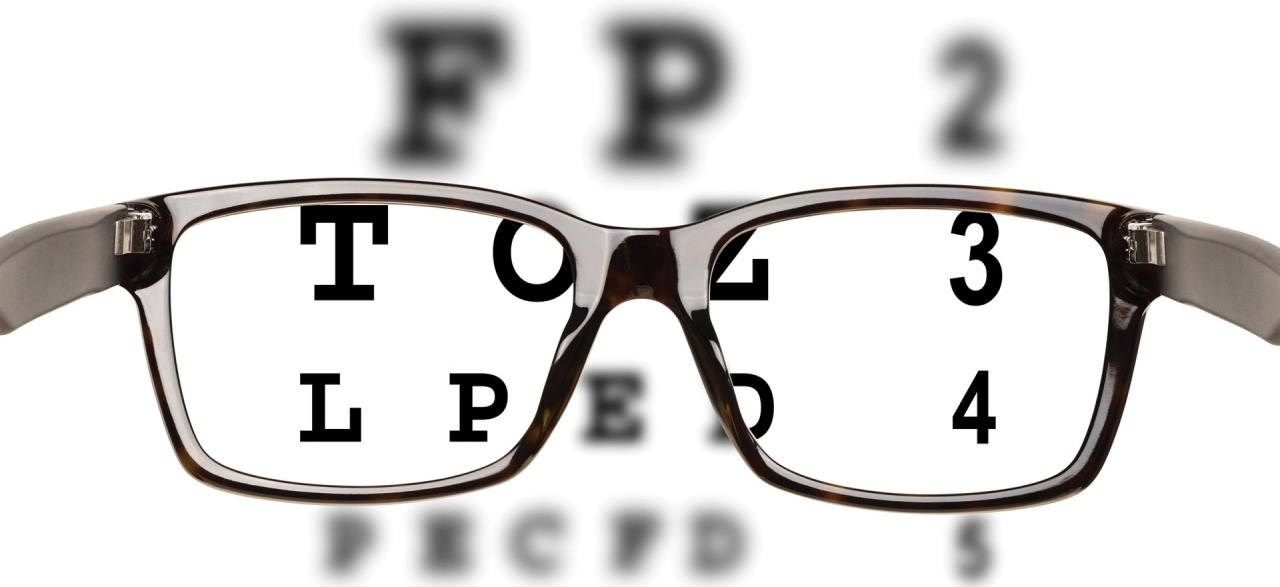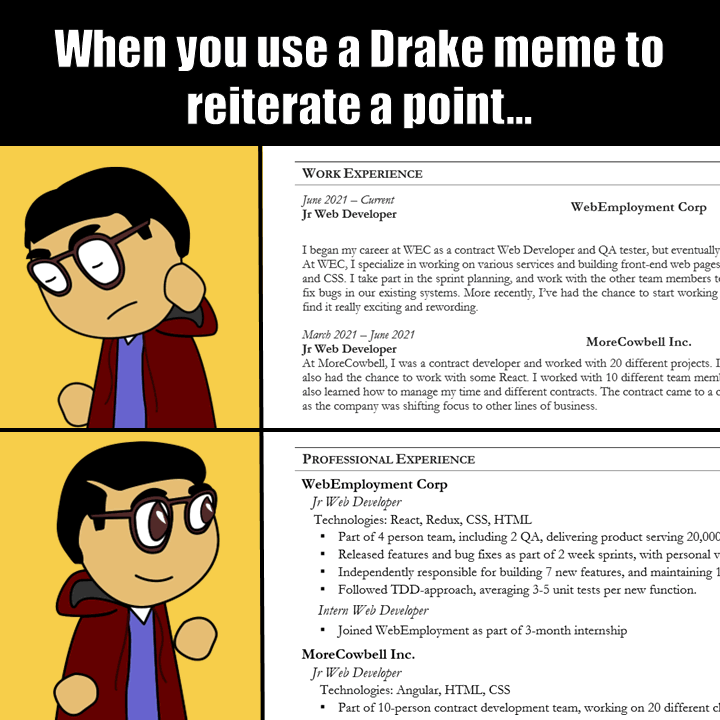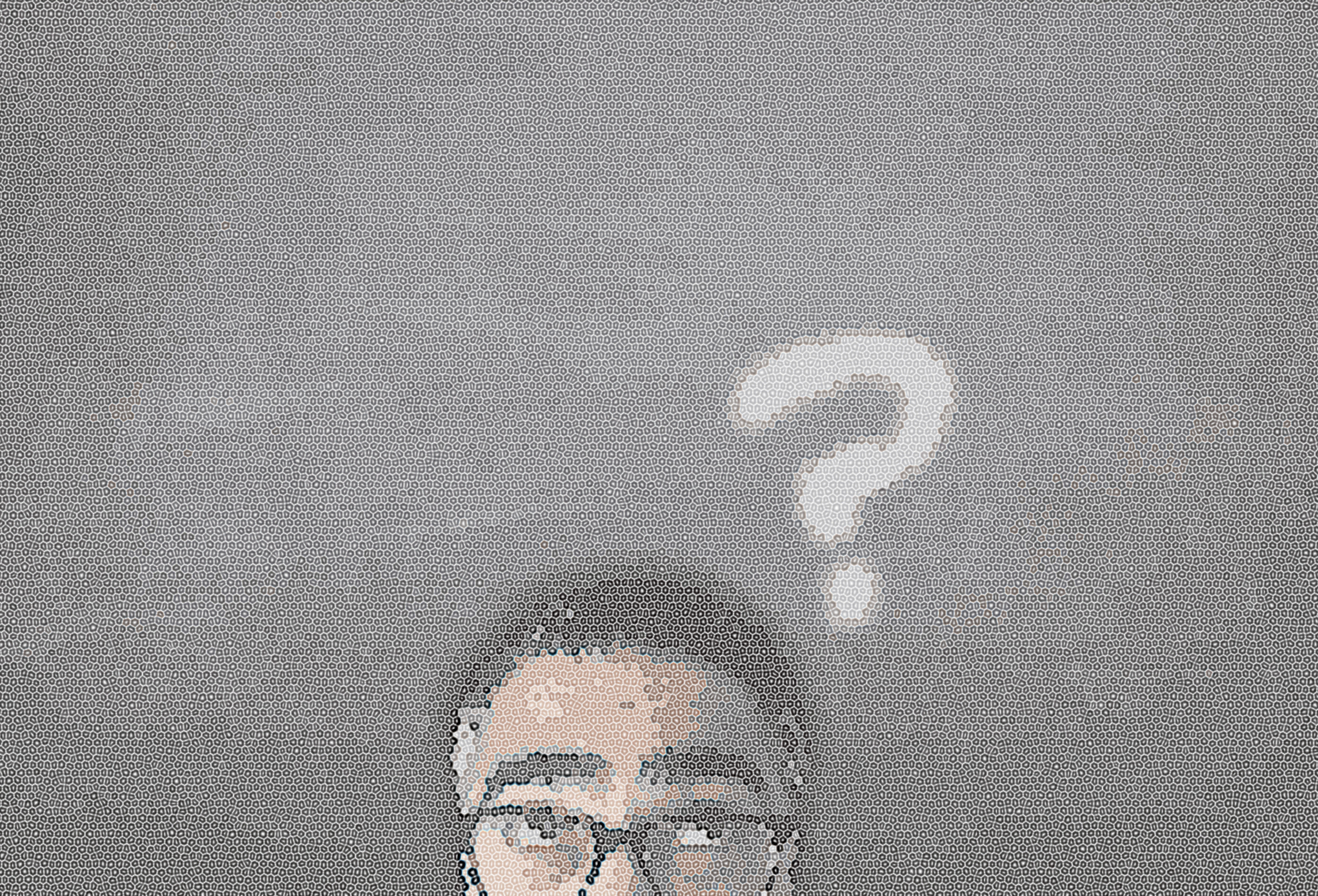What Really is a “Product Vision?”
I’ll start by answering the question: A product vision sets the direction of the product, product-line, or company.
Visions are tricky things. When we talk about “vision” and “visionaries” there’s an element of the ethereal. There’s a feeling of the visionary seeing into the future, and bringing that vision of the future into the present. As Apple CEO Tim Cook has said, “We make products people didn’t know they wanted and now can’t live without.”
The vision is the yard-stick (or meter-stick!) with which we determine when something is “good enough.”
Consider 2½ examples:
Microsoft’s Vision
The following email was obtained and reported by the Seattle Pi in 2008. This email was part of a larger group of evidence in the antitrust suit against Microsoft. I think it paints a dramatic picture of what happens when brilliant minds lack a unified vision.
—— Original Message ——
From: Bill Gates
Sent: Wednesday, January 15, 2003 10:05 AM
To: [Former Microsoft Executive]
CC: [Former Microsoft Executive — WINDOWS]; [Microsoft Executive — NT]; [Former Microsoft Executive]; [Former Microsoft Executive — RESEARCH]
Subject: Windows Usability Systematic degradation flame
I am quite disappointed at how Windows Usability has been going backwards and the program management groups don’t drive usability issues.
Let me give you my experience from yesterday.
I decided to download (Moviemaker) and buy the Digital Plus pack … so I went to Microsoft.com. They have a download place so I went there.
The first 5 times I used the site it timed out while trying to bring up the download page. Then after an 8 second delay I got it to come up.
This site is so slow it is unusable.
It wasn’t in the top 5 so I expanded the other 45.
These 45 names are totally confusing. These names make stuff like: C:\Documents and Settings\billg\My Documents\My Pictures seem clear.
They are not filtered by the system … and so many of the things are strange.
I tried scoping to Media stuff. Still no moviemaker. I typed in movie. Nothing. I typed in movie maker. Nothing.
So I gave up and sent mail to Amir saying — where is this Moviemaker download? Does it exist?
So they told me that using the download page to download something was not something they anticipated.
They told me to go to the main page search button and type movie maker (not moviemaker!).
I tried that. The site was pathetically slow but after 6 seconds of waiting up it came.
I thought for sure now I would see a button to just go do the download.
In fact it is more like a puzzle that you get to solve. It told me to go to Windows Update and do a bunch of incantations.
This struck me as completely odd. Why should I have to go somewhere else and do a scan to download moviemaker?
So I went to Windows update. Windows Update decides I need to download a bunch of controls. (Not) just once but multiple times where I get to see weird dialog boxes.
Doesn’t Windows update know some key to talk to Windows?
Then I did the scan. This took quite some time and I was told it was critical for me to download 17megs of stuff.
This is after I was told we were doing delta patches to things but instead just to get 6 things that are labeled in the SCARIEST possible way I had to download 17meg.
So I did the download. That part was fast. Then it wanted to do an install. This took 6 minutes and the machine was so slow I couldn’t use it for anything else during this time.
What the heck is going on during those 6 minutes? That is crazy. This is after the download was finished.
Then it told me to reboot my machine. Why should I do that? I reboot every night — why should I reboot at that time?
So I did the reboot because it INSISTED on it. Of course that meant completely getting rid of all my Outlook state.
So I got back up and running and went to Windows Update again. I forgot why I was in Windows Update at all since all I wanted was to get Moviemaker.
So I went back to Microsoft.com and looked at the instructions. I have to click on a folder called WindowsXP. Why should I do that? Windows Update knows I am on Windows XP.
What does it mean to have to click on that folder? So I get a bunch of confusing stuff but sure enough one of them is Moviemaker.
So I do the download. The download is fast but the Install takes many minutes. Amazing how slow this thing is.
At some point I get told I need to go get Windows Media Series 9 to download.
So I decide I will go do that. This time I get dialogs saying things like “Open” or “Save”. No guidance in the instructions which to do. I have no clue which to do.
The download is fast and the install takes 7 minutes for this thing.
So now I think I am going to have Moviemaker. I go to my add/remove programs place to make sure it is there.
It is not there.
What is there? The following garbage is there. Microsoft Autoupdate Exclusive test package, Microsoft Autoupdate Reboot test package, Microsoft Autoupdate testpackage1. Microsoft Autoupdate testpackage2, Microsoft Autoupdate testpackage3.
Someone decided to trash the one part of Windows that was usable? The file system is no longer usable. The registry is not usable. This program listing was one sane place but now it is all crapped up.
But that is just the start of the crap. Later I have listed things like Windows XP Hotfix see Q329048 for more information. What is Q329048? Why are these series of patches listed here? Some of the patches just things like Q810655 instead of saying see Q329048 for more information.
What an absolute mess.
Moviemaker is just not there at all.
So I give up on Moviemaker and decide to download the Digital Plus Package.
I get told I need to go enter a bunch of information about myself.
I enter it all in and because it decides I have mistyped something I have to try again. Of course it has cleared out most of what I typed.
I try (typing) the right stuff in 5 times and it just keeps clearing things out for me to type them in again.
So after more than an hour of craziness and making my programs list garbage and being scared and seeing that Microsoft.com is a terrible website I haven’t run Moviemaker and I haven’t got the plus package.
The lack of attention to usability represented by these experiences blows my mind. I thought we had reached a low with Windows Network places or the messages I get when I try to use 802.11. (don’t you just love that root certificate message?)When I really get to use the stuff I am sure I will have more feedback.
Apple’s Vision
Contrast the above email with what you know about Apple, particularly the pre-iPhone Apple of 2003.
When Apple introduced the iMac in 1998 they began their pattern of prefixing “i” to their device names. The i represented the internet, individuality, information, inspiration. The first iPod was released in 2001, and eventually the iPhone and iPad. Despite the multiple meanings behind the i, there was consistency in the product line, the experience, and — ultimately — the vision.
Interesting side note: This video, from 1998, was uploaded to YouTube in 2006. The upload date is much closer to the recording than to present day!
Steve Jobs deserves plenty of credit for not only his vision, but his steadfast insistence and firm resolution to execute on his vision. As I see it, nothing shows better execution of his vision than selecting Cook as his successor. Apple’s post-Jobs products and services don’t carry the i prefix, but they contribute to a 3rd of Apple’s overall revenue. Their success can still be directly attributed to the strategic vision and near-flawless execution Jobs had instilled in the company.
. . .
Let’s go back to Microsoft now. Aside from the practices that lead to the antitrust suit, Microsoft wasn’t producing terrible products. While Apple may have always had the reputation of being user-friendly, older usability studies showed brand-new computer users (when they still existed) had an easier time with Windows than OSX.
It’s easy to see why: Confronted with a blank desktop, first-time users would click on the now-forgotten and remarkably well-labeled Start button. There they’d find descriptive categories like Applications, Accessories, Control Panel, with user-friendly applications named Internet Explorer, Paint, and Notepad. It’s also well known that Solitaire and Minesweeper were tricks to help new users learn foreign actions like dragging and dropping, double-clicking, etc.
Microsoft didn’t lack the talent or engineering. In fact, individual products had a strong vision and objective. Prior to that 2003 email from Gates, if Microsoft had added their own prefix to their product line it would have been “u” — users, usability, ubiquity. By 2003 that unified vision (another u word) was lost.
Gates stepped away from his role as CEO in 2000, with Steve Ballmer assuming the role until 2013. I’m sure issues existed prior to Ballmer taking on the role. Microsoft’s sheer size and product diversity at that time would make it difficult to execute on a cohesive vision. Arguably, that could be part of the problem. But when I read that email from 2003, I can’t help but hear the frustration of a former CEO struggling with the deterioration of a vision set in the 90s.
Happily, if you’re a Microsoft user, you’ll note that the company has since come a long way in providing a more unified experience to its users. If you’re software engineer working with Microsoft’s tech stack, you’ve felt that unity much longer. (Unless your built your career off Silverlight. #NeverForget)
Envisioning the Future
Seeing how the internet has progressed since the 90s becoming so deeply engrained in our lives, it is remarkable how accurately visionaries like Jobs, Gates, Bezos, Musk, Page and Brin predicted the future.
Is it really predicting the future, or is it shaping the present by creating a need where before there was none? In other words, is it predicting the future or engineering it?
I’ve mentioned vision a lot, but only briefly touched on execution. If vision is our yard-stick when engineering the future, execution leverages the vision. For Jobs, execution meant trusting his instinct, surrounding himself with those aligned with that vision, and pressing forward unwaveringly, without making changes. In other cases, execution adapts the vision through consistent measurements, adjusting based on data.
Amazon’s Vision
Amazon’s vision — more specifically, that of Jeff Bezos — has been incredibly successful at engineering the future we now live in.
When you consider the diversity and opportunistic nature of Amazon’s ventures, it’s clear their vision is centrally-focused on innovation. Innovation through the very precise and calculated adjustments that further improve Amazon’s efficiency and scale: from their distribution network strategy enabling 2-day deliveries, to a variety of subscription-based memberships, to automated warehousing, a dedicated delivery fleet, diverse lines of products and services across several industries (including media production). The difference in Amazon’s data-driven vision has simplified its execution. There’s less reliance on prediction. It’s rooted in measurement. After all, “what gets measured gets done.”
Earlier this month, Bezos stepped away from the role of CEO and into the role of Chairman, like Gates back in 2000.
I can’t help but wonder, chairing a company that makes such calculated, data-driven decisions, what internal email will he be sending in 3 years?